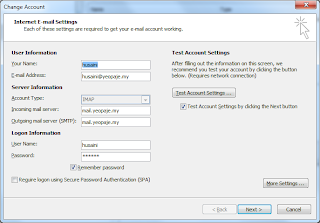yum install bind
chkconfig named on
nano /etc/selinux/config
SELINUX=disabled
service ntpd start
service iptables stop
service postfix stop
chkconfig postfix off
chkconfig iptables off
chkconfig ntpd on
nano /etc/hosts
192.168.2.100 mail.yeopaje.my mail
nnao /etc/resolve.conf
nameserver 127.0.0.1
nano /etc/sysconfig/network
HOSTNAME=mail.yeopaje.my
nano /etc/named.conf
nano /var/named/yeopaje.my.zone

nano /var/named/192.168.2.zone

./install.sh --platform-override
http://www.ehowstuff.com/how-to-install-and-configure-bind-chroot-dns-server-on-centos-6-4-vps/
http://www.ehowstuff.com/how-to-setup-zimbra-collaboration-suite-8-0-3-mail-server-on-centos-6-4-x86_64/
http://jamesreubenknowles.com/installing-zimbra-7-on-centos-1327