Step 1 :
On Windows 7 open CMD as Administrator
Change directory into vmware player like picture below
Run rundll32.exe vmnetui.dll VMNetUI_ShowStandalone
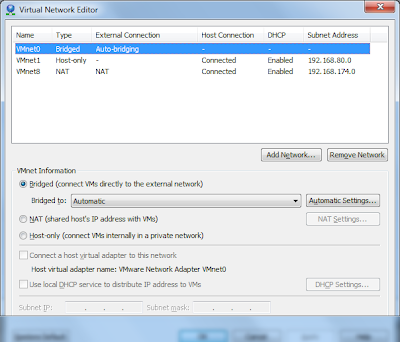
Step 2 :
Download VMWare Workstation
Extract manually vmnetcfg from setup files, my setup is from VMWare Workstation v9.0.2
Run "setup.exe ./e .\VMTools from cmd
the vmnetcfg can be found in core.cab, extract and put in vmplayer folder, and you are good to go :)



No comments :
Post a Comment